The Configurator helps managers and site planners consider all relevant details to develop effective biodiversity monitoring programmes for improved management outcomes. It goes hand-in-hand with the Framework for Monitoring Biodiversity in Protected Areas (PAs) and other effective area-based conservation measures (OECMs) and provides a step-by-step guideline on how to establish biodiversity monitoring programmes as components of biodiversity monitoring systems in conservation areas including PAs and OECMs, key biodiversity areas, natural World Heritage Sites, and UNESCO Global Geoparks.
The results of the MoniConfig application are summarised in a Monitoring Concept Worksheet (example below), which contains all information required for the development of an effective biodiversity monitoring programme.
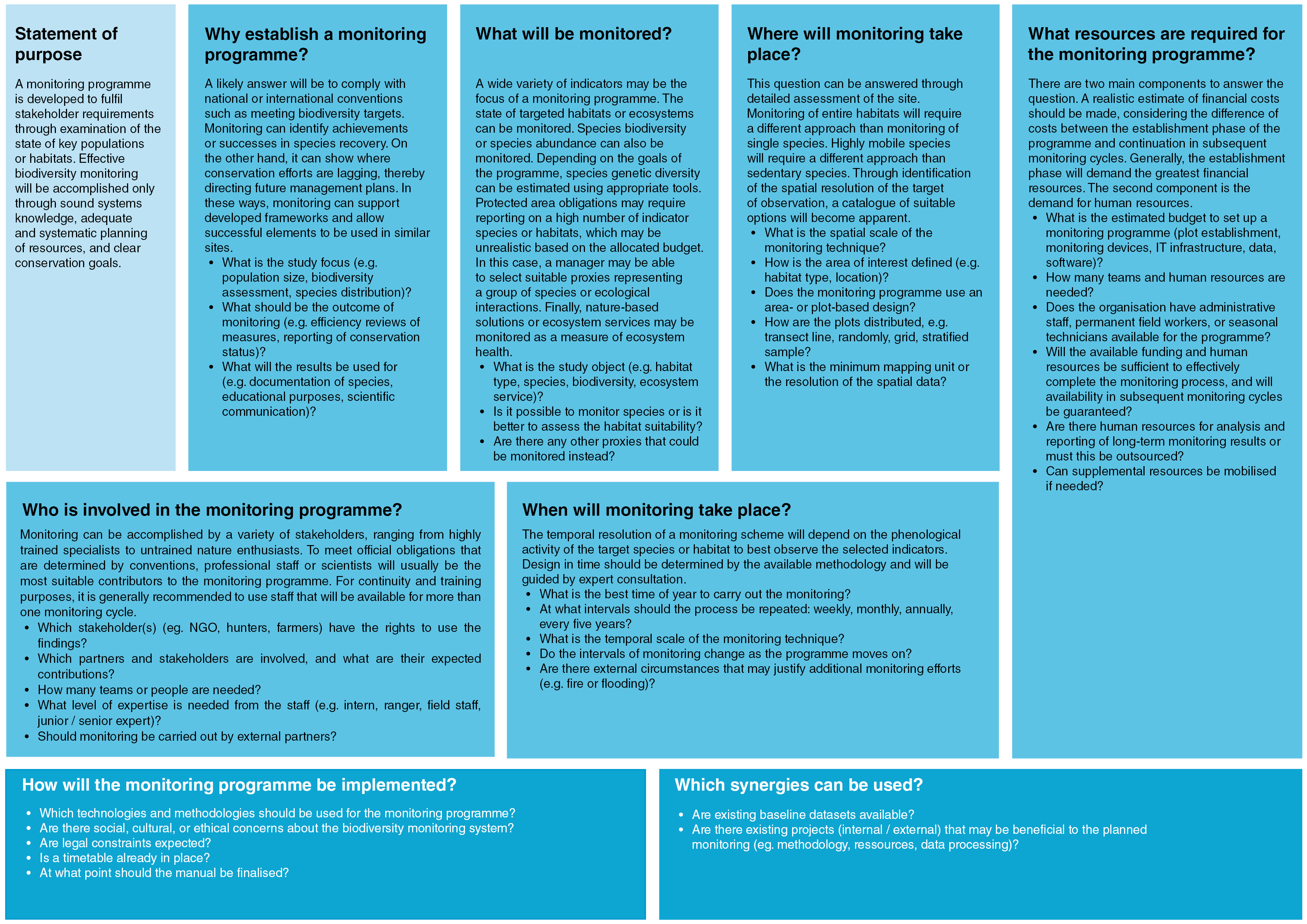
We put our best efforts into keeping Configurator functional and up-to-date. However, please remember that this is a DEMONSTRATOR, and therefore its round-the-clock accessibility cannot be guaranteed. If you uncover any mistakes in the information provided, please let us know.
